AI Tools Every Freelancer Should Use in 2024 (Beyond UpHunt)
Discover the essential AI tools transforming freelancing in 2024. From content creation to project management, learn how to leverage AI for competitive advantage.
Introduction
Artificial Intelligence has revolutionized the freelancing landscape in 2024, transforming how we work, create, and deliver value to clients. While UpHunt leads the way in AI-powered job matching for Upwork, countless other AI tools can enhance every aspect of your freelancing business.
This comprehensive guide explores the most impactful AI tools across different categories, showing you how to integrate them into your workflow for maximum productivity and competitive advantage.
The AI Revolution in Freelancing
Why AI Matters for Freelancers
Competitive Advantages:
- Increased Productivity: Automate repetitive tasks and focus on high-value work
- Enhanced Quality: AI-assisted creation often exceeds human-only results
- Cost Reduction: Reduce need for expensive software and resources
- Faster Delivery: Complete projects in fraction of traditional time
- Skill Amplification: Perform tasks beyond your current expertise level
Market Reality:
- Clients increasingly expect AI-enhanced deliverables
- Freelancers using AI tools command 25-40% higher rates
- AI-assisted projects show 50% faster completion times
- Quality and consistency improvements drive client retention
Content Creation and Writing
1. Advanced Writing Assistants
ChatGPT Plus ($20/month)
- Best for: Long-form content, creative writing, technical documentation
- Key Features: GPT-4 access, code interpretation, image analysis
- Freelancer Applications: Blog posts, marketing copy, technical guides
- Pro Tip: Use custom instructions to maintain consistent brand voice
Claude Pro ($20/month)
- Best for: Analysis, research, and detailed writing tasks
- Key Features: 100K token context, nuanced understanding
- Freelancer Applications: Research reports, strategy documents, analysis
- Advantage: Superior at maintaining context in long documents
Jasper AI ($49-$125/month)
- Best for: Marketing content and campaign creation
- Key Features: Brand voice training, campaign workflows, team collaboration
- Freelancer Applications: Social media content, ad copy, email campaigns
- ROI: Can increase content production by 300-500%
2. Specialized Content Tools
Copy.ai ($36-$186/month)
- Best for: Sales copy and marketing materials
- Key Features: Template library, A/B testing, conversion optimization
- Use Cases: Landing pages, product descriptions, email sequences
Writesonic ($19-$499/month)
- Best for: SEO-optimized content
- Key Features: SEO optimization, factual content, plagiarism checking
- Applications: Blog posts, website copy, product descriptions
Grammarly Business ($12-$30/month)
- Best for: Grammar, style, and tone consistency
- Key Features: Advanced grammar checking, style guides, plagiarism detection
- Professional Use: Client deliverables, proposal writing, communication
Design and Visual Content
3. AI-Powered Design Tools
Midjourney ($10-$120/month)
- Best for: Concept art, illustrations, creative visuals
- Key Features: Photorealistic generation, style consistency, iteration control
- Freelancer Applications: Client presentations, social media graphics, concept designs
- Tip: Learn prompt engineering for consistent brand-aligned results
Adobe Firefly (Integrated in Creative Cloud)
- Best for: Commercial-safe image generation and editing
- Key Features: Commercial license, Photoshop integration, text effects
- Professional Use: Marketing materials, web graphics, print design
- Advantage: Seamless integration with existing Adobe workflows
Canva Magic Studio ($15/month)
- Best for: Quick design creation and social media content
- Key Features: Magic Design, background remover, batch creation
- Applications: Social media templates, presentations, marketing materials
Figma AI (Beta)
- Best for: UI/UX design assistance
- Key Features: Auto-layout suggestions, component generation, design systems
- Use Cases: Website mockups, app interfaces, design systems
4. Video and Animation
Runway ML ($12-$76/month)
- Best for: Video editing and generation
- Key Features: AI video generation, background removal, motion tracking
- Applications: Marketing videos, social media content, client presentations
Synthesia ($30-$90/month)
- Best for: AI presenter videos
- Key Features: AI avatars, multilingual support, professional templates
- Use Cases: Training videos, explainer content, client communication
Loom AI (Free-$19/month)
- Best for: Screen recording with AI enhancement
- Key Features: Auto-transcription, summary generation, engagement insights
- Applications: Client updates, tutorial creation, project documentation
Code and Development
5. Programming Assistants
GitHub Copilot ($10-$39/month)
- Best for: Code completion and generation
- Key Features: Real-time suggestions, multiple language support, context awareness
- Developer Applications: Faster coding, bug reduction, learning new languages
- ROI: 30-50% faster development time
Cursor IDE ($20/month)
- Best for: AI-first code editing
- Key Features: Natural language commands, codebase understanding, refactoring
- Use Cases: Complex refactoring, code explanation, architecture planning
Replit Ghostwriter ($10-$20/month)
- Best for: Collaborative coding and learning
- Key Features: Real-time collaboration, code explanation, debugging
- Applications: Client collaboration, rapid prototyping, code reviews
6. Testing and Debugging
Tabnine ($12-$39/month)
- Best for: Enterprise-level code assistance
- Key Features: Team learning, code privacy, custom models
- Professional Use: Large projects, team collaboration, security-focused development
DeepCode/Snyk ($25-$98/month)
- Best for: Security and quality analysis
- Key Features: Vulnerability detection, code quality metrics, compliance
- Applications: Security audits, code reviews, client deliverables
Project Management and Productivity
7. Task Management and Automation
Notion AI ($10/month)
- Best for: Knowledge management and documentation
- Key Features: Content generation, summarization, task automation
- Freelancer Applications: Client documentation, project tracking, proposal creation
- Advantage: Integrated workspace for all business needs
Monday.com AI ($8-$24/month)
- Best for: Project management with AI insights
- Key Features: Predictive timelines, resource optimization, automated updates
- Use Cases: Client project management, capacity planning, deadline tracking
Zapier AI ($19.99-$49/month)
- Best for: Workflow automation
- Key Features: AI-powered automation, natural language setup, app integrations
- Applications: Client onboarding, invoice processing, social media management
8. Communication and Client Management
Calendly AI ($10-$16/month)
- Best for: Intelligent scheduling
- Key Features: Meeting optimization, preference learning, conflict resolution
- Professional Use: Client meetings, consultation scheduling, availability management
Zoom AI Companion (Included with Pro+)
- Best for: Meeting enhancement and follow-up
- Key Features: Meeting summaries, action items, sentiment analysis
- Applications: Client meetings, team collaboration, project updates
Research and Analysis
9. Market Research and Insights
Perplexity Pro ($20/month)
- Best for: Research and fact-checking
- Key Features: Real-time information, source citations, analysis capabilities
- Freelancer Applications: Market research, competitive analysis, client background research
- Advantage: More current information than traditional AI models
Consensus ($9-$19/month)
- Best for: Academic and scientific research
- Key Features: Research paper analysis, evidence-based insights, expert consensus
- Use Cases: Industry reports, white papers, evidence-based recommendations
Browse AI ($15-$99/month)
- Best for: Web scraping and monitoring
- Key Features: No-code data extraction, monitoring, API access
- Applications: Competitor monitoring, market research, lead generation
Sales and Marketing
10. Lead Generation and Outreach
Clay ($149-$800/month)
- Best for: Data enrichment and lead generation
- Key Features: Contact discovery, email verification, sequence automation
- Freelancer Applications: Client prospecting, market research, contact management
Lavender ($29-$89/month)
- Best for: Email optimization
- Key Features: Email scoring, personalization suggestions, performance tracking
- Use Cases: Client outreach, proposal follow-ups, relationship building
Instantly AI ($37-$97/month)
- Best for: Cold email campaigns
- Key Features: Email warm-up, sequence automation, deliverability optimization
- Applications: Client acquisition, partnership outreach, network building
11. Social Media and Content Marketing
Buffer AI ($6-$120/month)
- Best for: Social media management
- Key Features: AI-generated captions, optimal posting times, hashtag suggestions
- Professional Use: Client social media management, personal branding, content scheduling
Hootsuite Insights ($739-$1,649/month)
- Best for: Social media analytics and listening
- Key Features: Sentiment analysis, trend identification, competitor tracking
- Applications: Brand monitoring for clients, market research, content strategy
Financial Management
12. Accounting and Invoicing
QuickBooks AI ($30-$90/month)
- Best for: Automated bookkeeping
- Key Features: Expense categorization, cash flow forecasting, tax preparation
- Freelancer Applications: Financial management, tax planning, client billing
FreshBooks AI ($17-$55/month)
- Best for: Time tracking and invoicing
- Key Features: Automated time tracking, expense management, proposal creation
- Use Cases: Project tracking, client billing, financial reporting
Decimal ($99-$299/month)
- Best for: AI-powered bookkeeping
- Key Features: Automated categorization, real-time insights, tax optimization
- Professional Use: Advanced financial management, tax planning, business analytics
Implementation Strategy
Phase 1: Core Tools (Month 1)
Essential Starting Kit:
- Writing: ChatGPT Plus or Claude Pro
- Design: Canva Pro or Adobe Creative Cloud
- Code: GitHub Copilot (if developer)
- Project Management: Notion AI or Monday.com
- Communication: Calendly and Zoom Pro
Investment: $100-$200/month Expected ROI: 25-50% productivity increase
Phase 2: Specialization (Months 2-3)
Add Based on Your Niche:
- Content Creators: Jasper AI, Midjourney, Runway ML
- Developers: Cursor IDE, Tabnine, DeepCode
- Marketers: Clay, Lavender, Buffer AI
- Designers: Adobe Firefly, Figma AI, Synthesia
Investment: Additional $100-$300/month Expected ROI: 50-100% efficiency improvement
Phase 3: Advanced Automation (Months 4-6)
Workflow Integration:
- Automation: Zapier AI, workflow optimization
- Analytics: Advanced reporting and insights tools
- Client Management: CRM integration and automation
- Financial: Advanced accounting and forecasting tools
Investment: Additional $200-$500/month Expected ROI: 100-200% capacity increase
ROI Analysis and Budgeting
Cost-Benefit Analysis
Average Tool Costs:
- Basic AI Tools: $20-$50/month each
- Professional Tools: $50-$200/month each
- Enterprise Tools: $200-$500/month each
Typical ROI Scenarios:
Content Creator ($50/hour rate):
- Investment: $200/month in AI tools
- Time Saved: 20 hours/month
- Additional Revenue: $1,000/month
- Net ROI: 400%
Developer ($75/hour rate):
- Investment: $300/month in AI tools
- Efficiency Gain: 30% faster completion
- Additional Capacity: 24 hours/month
- Additional Revenue: $1,800/month
- Net ROI: 500%
Budget Allocation Strategy
Revenue-Based Budgeting:
- 5-10% of monthly revenue for essential tools
- 10-15% for growth phase with new tool adoption
- 15-20% for maximum optimization and competitive advantage
Tool Selection Criteria:
- Direct ROI potential: Time saved vs. cost
- Client value addition: Enhanced deliverables
- Competitive advantage: Unique capabilities
- Integration potential: Workflow efficiency
- Learning curve: Implementation time
Common Implementation Mistakes
1. Tool Overload
Mistake: Adopting too many tools simultaneously Solution: Start with 3-5 core tools and master them before adding more
2. Insufficient Training
Mistake: Not investing time in learning tool capabilities Solution: Dedicate 2-3 hours/week to tool mastery and optimization
3. Poor Integration
Mistake: Using isolated tools without workflow integration Solution: Plan tool ecosystem and integration points
4. Ignoring Client Preferences
Mistake: Using AI without considering client AI policies Solution: Discuss AI usage with clients and respect their preferences
5. Over-Reliance on AI
Mistake: Letting AI replace critical thinking and creativity Solution: Use AI as enhancement, not replacement for expertise
Future-Proofing Your AI Strategy
Emerging Trends to Watch
2024-2025 Predictions:
- Multimodal AI: Text, image, voice, and video in single tools
- Personal AI Assistants: Customized AI for individual workflows
- Industry-Specific AI: Specialized tools for niche markets
- Real-Time Collaboration: AI-enhanced team workspaces
- Autonomous Agents: AI handling complete workflows
Adaptation Strategies
Continuous Learning:
- Weekly AI news review: Stay current with new releases
- Monthly tool evaluation: Assess new tools for potential adoption
- Quarterly strategy review: Optimize tool stack and workflows
- Annual budget planning: Allocate resources for AI investment
Skill Development:
- Prompt engineering: Master AI communication techniques
- Tool integration: Learn to combine tools effectively
- AI ethics: Understand responsible AI usage
- Client education: Help clients understand AI benefits
Measuring AI Impact
Key Performance Indicators
Productivity Metrics:
- Time to completion: Project duration reduction
- Output quality: Client satisfaction scores
- Error rates: Mistake reduction percentages
- Client retention: Repeat business rates
Financial Metrics:
- Revenue per hour: Hourly rate improvements
- Tool ROI: Revenue increase vs. tool costs
- Profit margins: Net income improvement
- Client acquisition cost: Marketing efficiency gains
Quality Metrics:
- Client feedback: Satisfaction and review scores
- Revision requests: Fewer client change requests
- Delivery accuracy: On-time and on-spec delivery rates
- Innovation metrics: Unique solution development
Conclusion: Your AI-Powered Future
The AI revolution in freelancing is not coming—it's here. Freelancers who embrace AI tools strategically will dominate their markets, while those who resist will struggle to compete. The key is thoughtful adoption focused on genuine value creation rather than technology for its own sake.
Action Steps:
- Assess your current workflow and identify automation opportunities
- Start with core tools that address your biggest pain points
- Invest in learning proper implementation and optimization
- Measure and optimize your tool stack regularly
- Stay informed about emerging AI developments
- Educate clients about AI benefits and capabilities
The future belongs to freelancers who augment their expertise with AI capabilities. By choosing the right tools and implementing them strategically, you'll not only improve your efficiency but also deliver unprecedented value to your clients.
Ready to supercharge your freelancing with AI? While you're optimizing your workflow with these powerful tools, don't forget that UpHunt is already working behind the scenes to ensure you never miss the perfect opportunities. Let AI handle the tasks, while you focus on the work that matters most.
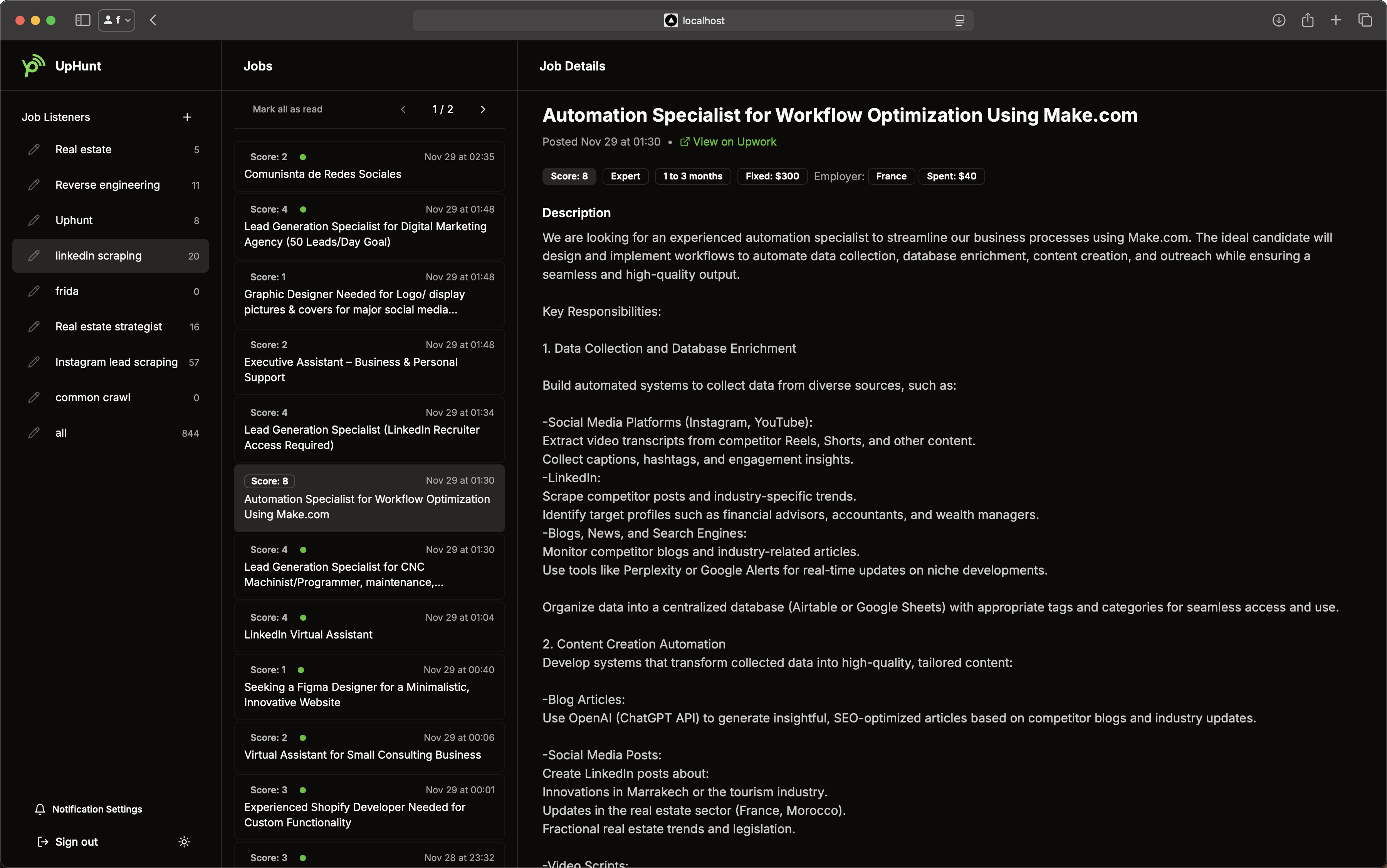
Combine AI tools with UpHunt – the ultimate freelancing productivity stack.
Maximize your freelancing potential with the perfect combination of AI tools and UpHunt's intelligent job matching. While these tools enhance your productivity and output quality, UpHunt ensures you're always first to know about opportunities that match your enhanced capabilities!